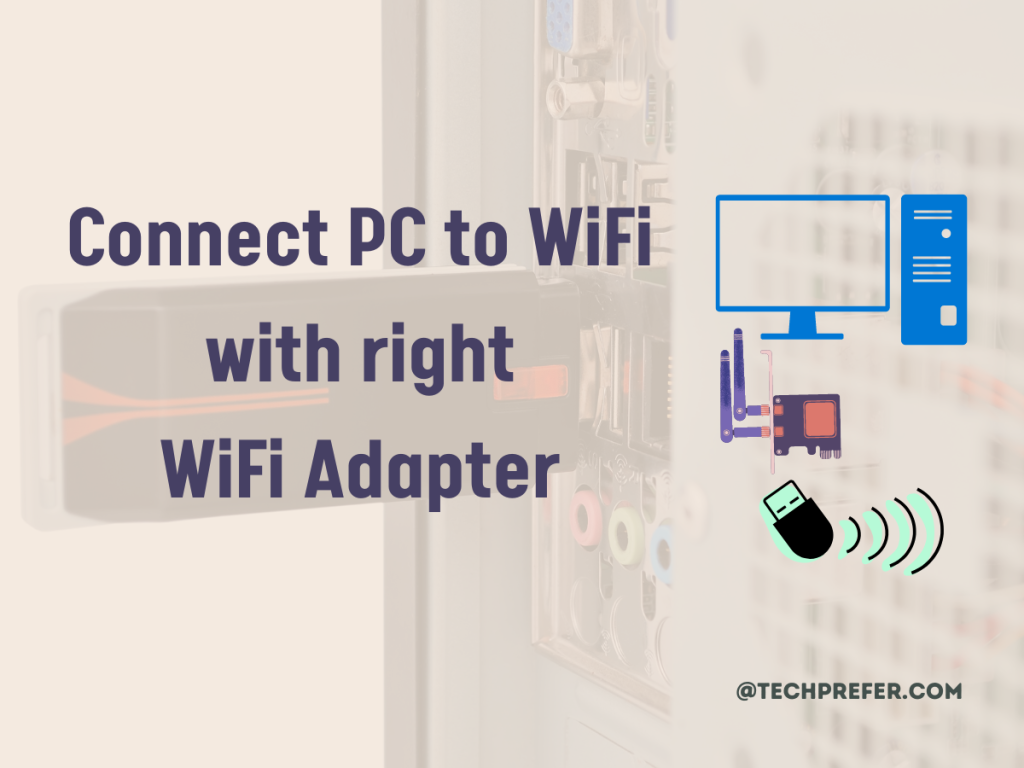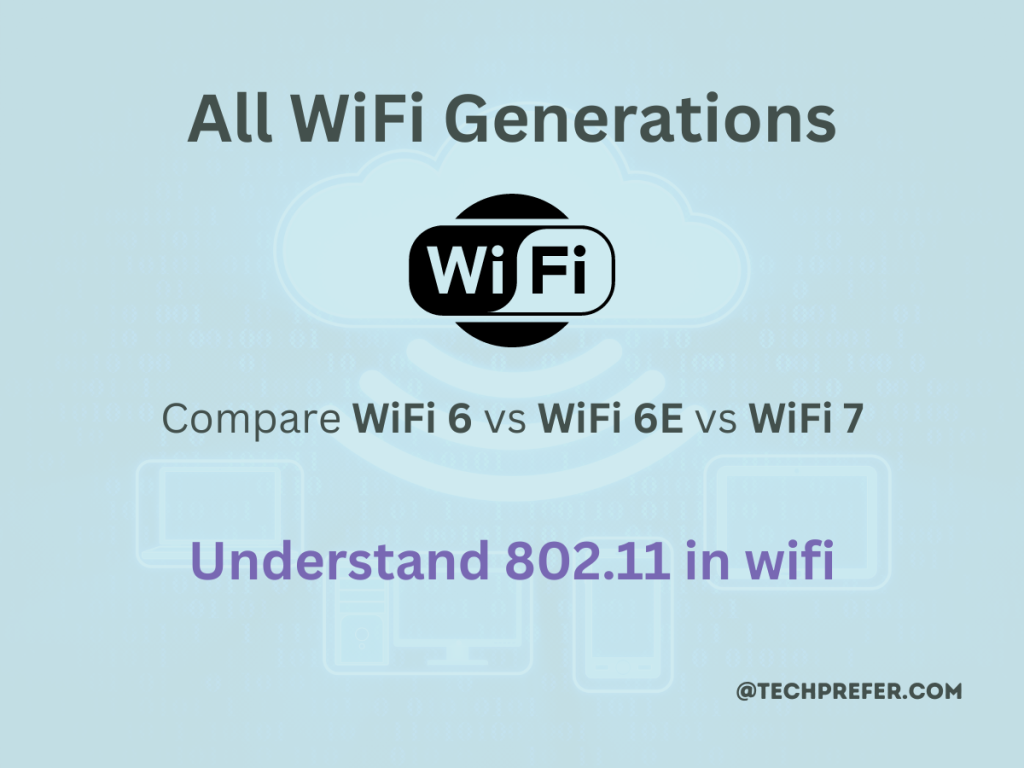Although laptops have an inbuilt WiFi card for wireless internet access, I recently found that, for some reason, this card could become faulty. In this case, you have two options: either use an external WiFi USB adapter or replace the faulty laptop WiFi card with a new one.
You can also upgrade your existing older WiFi card to the newer one to enhance the speed, stability and range of your wireless connection.
If you’re comfortable opening the laptop then swapping out a WiFi card is simple. It only requires a screwdriver. You can look up videos on YouTube for your specific model.

Comparison of Best Laptop WiFi Cards
The table below compares top laptop WiFi cards and will assist you in selecting the best one. This list includes WiFi 5, WiFi 6 and WiFi 6E cards to choose accordingly.
| WLAN Card | Bands | Interface | WiFi version | Bluetooth | Max Speed | |
|---|---|---|---|---|---|---|
| 1. | AX210 NGW | Tri-band | PCIe | WiFi 6E | BT 5.3 | 2.4 Gbps |
| 2. | AX211 NGW | Tri-band | CNVio2 | WiFi 6E | BT 5.3 | 2.4 Gbps |
| 3. | AX200 NGW | Dual-band | PCIe | WiFi 6 | BT 5.2 | 2.4 Gbps |
| 4. | AX201 NGW | Dual-band | CNVio2 | WiFi 6 | BT 5.2 | 2.4 Gbps |
| 5. | Intel 9560 NGW | Dual-band | CNVio | WiFi 5 | BT 5.1 | 1.73 Gbps |
| 6. | Intel 9260 | Dual-band | PCIe | WiFi 5 | BT 5.1 | 1.73 Gbps |
| 7. | Intel 8265 | Dual-band | PCIe | WiFi 5 | BT 4.2 | 867 Mbps |
How to choose the right WiFi Card (WLAN) for your laptop?
Below are some factors that you can consider before buying a Laptop WiFi card.
1) Interface: PCIe vs CNVio
Keep in mind that these two interfaces are different, and there are different products for each interface. This should be your priority when buying a new laptop WiFi card.
They looks similar but PCIe key E/A is different from CNVio. Though it get fit in the same slot CNVio will not work if system doesn’t support it.
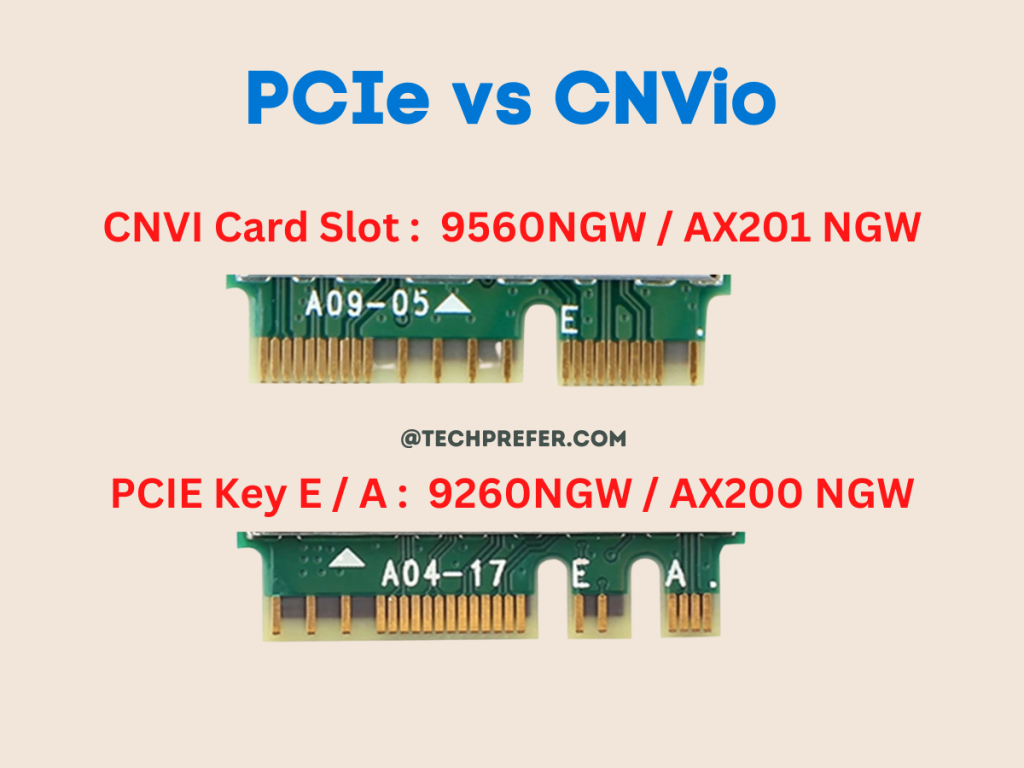
2) WiFi version
All WiFi devices are made with a WiFi standard known as the “WiFi generation” or “WiFi version.” Though all the latest WiFi version devices come with backward compatibility, which means they can be easily used with your older WiFi-version devices, the difference will be in the speed and stability.
So for better compatibility and optimum speed, always use the right WiFi receiver that is compatible with your router. All WiFi 6E devices come with tri-band, and previous versions included dual-band. Know more about WiFi 5 vs WiFi 6 vs WiFi 6E.
3) Intel vPro compatibility
Intel vPro is an umbrella term for many hardware technologies, like Intel Active Management Technology (AMT). This also applies to their wireless network cards. Some cards come with vPro, and some do not.
So if it really matters to you, then consider this feature in your wireless network card for your laptop. All the cards mentioned in this post have vPro technology.
Reviews of Best Laptop WiFi Cards
1) Intel AX210 Laptop Wi-Fi card
This card uses the latest Intel AX2010 chip, which supports the latest WiFi 6E standard.
It is compatible with any desktop or laptop that supports the NGFF M.2 Key A or Key E slot.
If you are looking for CNVio2 interface then choose AX211 with same specification.
This is a tri-band wifi card, which means it can connect to the 6 GHz, 2.5 GHz, and 5 GHz bands. It has a maximum speed of 2.4 Mbps on the 6 GHz band. However, if you have an older WiFi standard router, Then speed could be lower.
So our recommendation is that you use a WiFi 6E router for maximum speed.
The latest Bluetooth 5.3 module is also included with this WiFi card. It enables you to connect Bluetooth devices such as wireless keyboards, headphones, and game controllers, without the use of an external Bluetooth adapter.
AX210NGW Wi-Fi 6E Card Bluetooth 5.3 Tri-Band 5400Mbps to 6GHz Network Adapter 802.11AX MU-MIMO Wireless Module Expand for Laptop, Support Windows 10/11 64bit, M.2/NGFF
Features:
- WiFi 6E is supported
- Tri-band laptop network card.
- Bluetooth 5.3 Module is included.
- Compatible with NGFF M.2 Key A or Key E slot
- supports the latest WPA3 security protocol.
- Form factor is M.2 2230, M.2 1216
- Supports intel vPro technology
- MU-Mimo support.
- 2×2 Rx / Tx
Pros
- supports the latest WiFi 6E standard.
- Bluetooth 5.3 includes
Cons
- If 6Ghz is not supported in your country, it will only increase your cost.
2) Intel AX200 Laptop Network Card
It includes a dual-band chip that supports the WiFi 6 standard.
On the 5 GHz band, it can achieve a maximum speed of 2.4 GB/s. So there is no speed difference between AX210 and AX200 on 5GHz.
This supports PCIe interface for WiFi and USB for Bluetooth. For CNVio2 interface choose the model AX201 wifi card.
WiFi 6 Laptop Upgrade Card Dual Band AX200NGW 2.4Gbps 802.11ax Wireless AX200 WiFi Card Support Bluetooth 5.2 No vPro
2 used from $18.13
Features
- WiFi 6 laptop card
- Dual band support
- On 5 GHz, the maximum speed is 2400 Mbps.
- Bluetooth 5.2 is included.
- supports the M.2 Key A or Key E slot.
- Form factor is M.2 2230, M.2 1216
- Supports intel vPro technology
- MU-Mimo support.
- 2×2 Rx / Tx
Pros
- The WiFi 6 protocol is supported.
- It is good if you do not require a WiFi 6E device.
Cons
- It only supports dual-band.
- Bluetooth supports the older 5.2 version.
3) Intel AC-9560 WLAN card for Laptop
This is a WiFi 5 laptop network card. Despite the fact that the most recent WiFi standards, WiFi 6 and WiFi 6E, have already been released, this card will still be useful for older devices that do not support such speeds.
It is a dual-band WiFi card. So this could be a good replacement for the faulty WiFi card in your laptop. It supports a maximum speed of up to 1.73 Gbps.
Intel 9560NGW Wireless-AC 9560 802.11AC WLAN PCI-Express Bluetooth 5.1 WiFi Card G86C0007S810
7 used from $10.99
Take into account that this module is only compatible with Intel SoC that has Connectivity Integration (CNVi).
Look at the 9260 model if your device doesn’t support CNVio.
Features:
- WiFi 5 is supported
- Dual-band laptop network card.
- Bluetooth 5.1 Module is included.
- Compatible with NGFF M.2 Key A or Key E slot
- On 5 GHz, the maximum speed is 1700 Mbps.
- Form factor is M.2 2230, M.2 1216
- Supports intel vPro technology
- MU-Mimo support.
- 2×2 Rx / Tx
Pros
- It is good if you do not require a WiFi 6 or later device.
Cons
- No WiFi 6 support
- Bluetooth supports the older 5.1 version.
4) Intel 8265 WiFi card
This is an older wifi card, but it may be useful if your laptop is older and does not support the newer cards; it supports less speed than all of the other WiFi network cards listed above. It also has older Bluetooth version 4 instead of the latest 5 version.
Which laptop WiFi card should I choose?
Obviously, you should choose the latest-generation WiFi card. And in this case, I would recommend using Intel Ax210 or Ax211 chipset WiFi cards for your laptop. They are tri-band WiFi cards that support the most recent WiFi technologies and faster speeds.