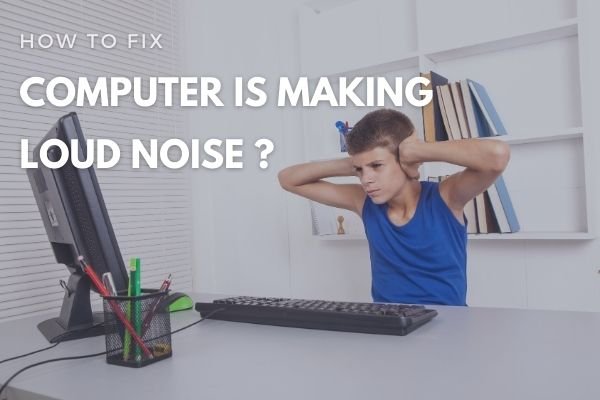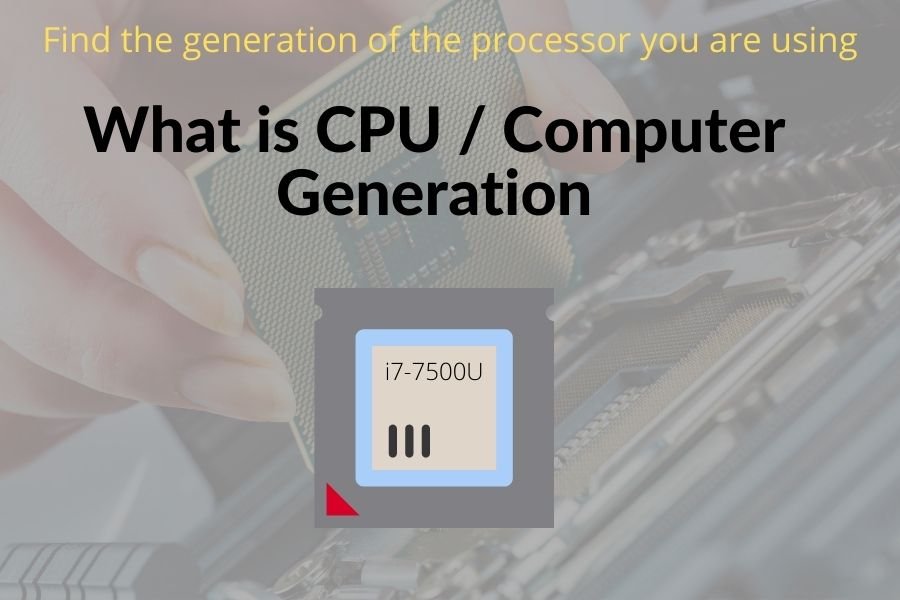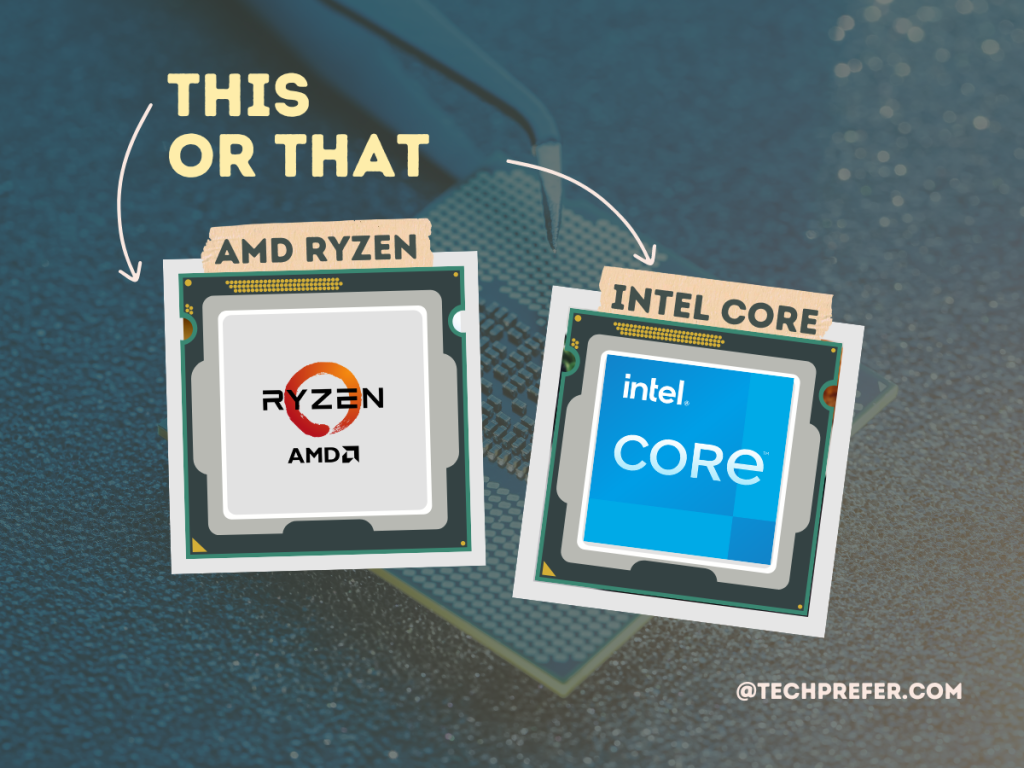Mini PCs are a popular choice these days due to their compactness. They can be easily put anywhere as they take very little space as compared to a standard desktop PC.
The benefit of using Linux OS is that it is a free operating system that uses less resources than Windows. Linux can be installed on any PC; it can also be installed on the Raspberry Pi. Mini PCs listed here can work with most Linux distributions, like Ubuntu, etc.

Let’s get started.
Best Mini PCs for Linux
Small-sized PCs are used everywhere, in homes, offices, and for commercial purposes. These can be instantly used for demos and presentations on a TV screen or monitor. Mini PCs can be used for signage, billboards, running a kiosk, or for industrial CNC. Mini PCs are also for programming, learning, or meeting purposes.
I’m mentioning here best mini PCs for Linux, which come with a pre-installed Ubuntu or are Linux-compatible.
1) GEEKOM Mini PC, Mini IT11, Intel Core i7
Geekom is a good brand for minicomputers. And I found this model to be the most advanced and powerful. This high end Mini PC is powered by Intel Core i7 processor and is ideal for gaming and designing purpose.
- It has an Intel Core i7 processor from the 11th generation and an Intel Iris Xe GPU built in. Max frequency up to 4.7 GHz.
- 2 GDDR4-compatible RAM slots are available. 16 GB of RAM is installed and can be expanded to 64 GB by using two 32 GB RAM modules.
- 1 512 GB M2 SATA SSD is attached, and an additional SATA HDD port is available for attaching a HDD for additional storage.
- It supports the most recent WiFi 6 wireless connectivity as well as Bluetooth 5.2. Graphics support upto 8k UHD resolution. Two monitors can be attached to it one to the HDMI port and another to the display port.
- There is an inbuilt cooling fan in it.
- It also comes with Windows 11 Pro preinstalled, but it is also compatible with Linux.
GEEKOM Mini Computer, Mini IT11 Mini PC with i7-1165G7(Up to 4.7 GHz), 16GB Dual DDR4 512G SSD Windows 11 Pro Small Desktop Computer, Support 4K UHD, Dual WiFi 6, BT, HDMI for Office/Study/Home
Specifications:
- Processor : i7-1195G7 4 core 8 thread (5.0 GHz)
- RAM: 1 x 16 GB DDR4
- SSD: 512 GB
- preinstalled OS – Windows 11 pro
- Graphics: Intel iris Xe
- Ports: 1 x HDMI 2.0, 1x VGA, 2 x USB 4.0, 3 x USB 3.2, 1 x SD card reader. 1 x ethernet port, 1 x audio jack
- WiFI : WiFi 6 dual band
- Bluetooth : 5.2
Overall this is a powerful machine which can outperform even a desktop PC. You can use it for any kind of heavy task or gaming purpose. Other lighter and cheaper models are also available from GEEKOM.
Available at Amazon
Why choose this
- Powered by i7 processor
- USB 4.0 ports
- SD card reader
- WiFi 6
- VGA port
Downsides
- only 1 HDMI port
- There is no Type C port
2) Beelink SER5 Mini PC, AMD Ryzen 5
The Beelink Mini PC comes next. Beelink has been building mini PCs for many years. They also offer lifetime technical support and a 1-year warranty. This micro PC is ideal for every type of work and gaming need.
- It is powered by an AMD Ryzen 5 5500U processor with up to 4.0 GHz of frequency.
- It has 16 GB of DDR4 memory that can be expanded to 64 GB. There are two DDR4 slots.
- A 500 GB NVME SSD is attached to it. support expansion up to 2 TB. In addition, an additional SATA port for HDD is provided.
- It has a Radeon graphics card with six cores and a 1600 MHz GPU. It can easily handle any kind of design software like CAD, Adobe, etc. 2 screens can be attached to 2 x HDMI ports.
- Wireless connectivity comes with the 802.11ax or WiFi 6 standard with dual bands. Bluetooth 5.2 is built in.
- A built-in cooling fan is attached to it.
- Windows 11 comes preinstalled with this Mini PC. But you can also install a Linux operating system as well.
Beelink SER5 Mini PC, AMD Ryzen 5 5500U(7nm, 6C/12T) up to 4.0GHz, Mini Computer 16GB DDR4 RAM 500GB NVME SSD, Micro PC 4K@60Hz Triple Display, Mini Gaming Computer WiFi6 BT5.2 57W HTPC
Specifications:
- Processor : AMD Ryzen 5 5500U (4.0 GHz)
- RAM: 1 x 16 GB DDR4
- SSD: 500 GB
- preinstalled OS – Windows 11 pro
- Graphics: AMD Radeon
- Ports: 2 x HDMI 2.0, 3 x USB 3.2, 1 x USB 2.0, 1 x Type C, 1 x ethernet port, 1 x audio jack
- WiFI : WiFi 6 dual band
- Bluetooth : 5.2
Why choose this
- Powerful Ryzen 5 processor
- 2 HDMI ports
- Type C port is present
- Supports WiFi 6
Downsides
- No USB 4.0 ports
- No SD card reader
- No VGA port
3) ATOPNUC Ubuntu Linux Mini PC, Intel Celeron N4020
This is a cheaper and smaller minicomputer powered by an Intel Celeron processor. This is ideal for everyday computing tasks. It comes with Ubuntu Linux preinstalled.
- Intel Celeron N4020 processor (2.8 GHz)
- It is a fanless micro PC, which makes it absolutely silent.
- It has Intel UHD Graphics 600 with 4K graphics support and dual video output through VGA and HDMI. Ideal for light games.
- It comes with 4GB onboard DDR4 RAM and 128 GB of SSD storage.
- Dual-band WiFi 5 wireless connectivity and Bluetooth 5.0 support.
ATOPNUC Ubuntu Linux Mini PC, Intel Celeron N4020 4GB DDR4 128GB SSD Fanless Mini Computer, Desktop Computer Support M.2 N4020 4GB+128GB / Ubuntu
Specifications
- Processor : Intel Celeron N4020 (4.0 GHz)
- RAM: 4 GB DDR4 (On-board)
- SSD: 128 GB
- preinstalled OS – Ubuntu Linux
- Graphics: 4k dual graphics
- Ports: 2 x HDMI, 2 x USB 3.0, 2 x USB 2.0, 1 x Type C, 1 x ethernet port, 1 x audio jack
- WiFI : WiFi 5 dual band
- Bluetooth : 5
If you require a mini PC under $100 then another option with same specification but without M.2 support for SSD is available. It uses 128 GB eMMC SSD. Check on Amazon
4) Mini PC Ubuntu, AMD A9 9400
This is a under $100 mini PC from ATOPNUC preinstalled with Linux Ubuntu. It is powered by AMD A9 processor. This is a value for money in the mini PC segment.
- AMD A9 9400 processor with upto 3.2 GHz clock speed.
- It is equipped with 8GB DDR4 RAM 128GB SSD.
- Dual 4k UHD screen display. Connect 2 monitors through 2 HDMI ports.
- It comes with a silent fan.
- WiFi card comes with dual band support and WiFi 5 standard.
Mini PC Ubuntu, AMD A9 9400 (up to 3.2 Ghz) Mini Desktop Computers, 8GB RAM 128GB SSD, Micro Desktop PC with Dual 4K HDMI, 2.4G/5G Dual WiFi Bluetooth 4.0 Type-C USB 3.0 Linux Mini PC
Specifications
- Processor : AMD A9 9400 (3.2 GHz)
- RAM: 8 GB DDR4
- SSD: 128 GB M.2
- preinstalled OS – Ubuntu Linux
- Graphics: Intel UHD Graphics 600 inbuilt
- Ports: 1 x HDMI, 1 x VGA, 2 x USB 3.0, 2 x USB 2.0, 1 x Type C, 1 x SD card reader, 1 x ethernet port, 1 x audio jack, 1 x VGA
- WiFI : WiFi 5 dual band
- Bluetooth : 4
Check on Amazon
Things to consider before buying a Mini PC for Linux
If you are looking to buy a Mini PC for Linux, there are a few things you should consider before making your purchase. From the type of processor and memory to the ports and features available, it’s important to make sure you get the right Mini PC for your needs. With these considerations in mind, you can be sure that your Mini PC will provide the best experience possible when running Linux.
If a mini PC is selected wisely, it can even beat a Linux desktop in performance. You can even use them as a Linux server for personal use.
1. Processor
Computer processors were mostly created by AMD and Intel. So the first step is to choose your desired brand and then the right processor model. Read more details to compare AMD and Intel.
Intel Core and AMD Ryzen are powerful processors. They are capable of handling heavy tasks, but they are costly. So some mini PCs come with light processors to keep the cost down. Though they are perfect for everyday tasks, if you are looking for a powerful processor, then consider the i3, i5, i7, or AMD Ryzen 5000 series.
2. WiFi connectivity
Look for the right WiFi generation card for your mini computer. The newer generation has a more stable and faster WiFi connection. Look for WiFi 6 or WiFi 6E.
3. Ports
Before buying a mini PC, always look for the ports. Because ports are used to connect other computer peripherals to the minicomputer, some mini PCs come with multiple display ports and HDMI ports to connect multiple monitors to the computer.
Look for the following ports:
- USB ports. At least one of them should be USB 3.0.
- HDMI ports, display ports.
- Ethernet port.
- USB – Type C.
4. RAM and Storage
After the processor, RAM is responsible for the secondary speed of the computer. Many heavy apps are RAM hungry these days. As a result, the more RAM you have, the better the performance.
Mini PCs used SSDs for storage. Choose the storage option that best meets your needs. SSD is costly, so more storage will increase the cost of the Mini PC.
How to choose the best Mini PC for Linux?
it is also important to consider how you will be using the mini computer and what type of tasks you need it to perform.
For instance, if you are looking for a mini PC for gaming purposes then you will need a more powerful processor and higher RAM than if you were just looking for basic web browsing or document editing.
Because there are only a few companies that provide these custom-made mini PCs, choose them carefully by reading reviews by other customers on Amazon before buying them.
By considering all these factors, you can make sure that you get the best mini PC that is compatible with Linux according to your needs.